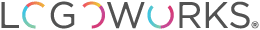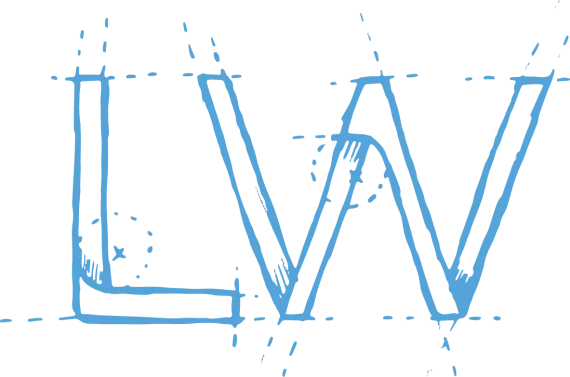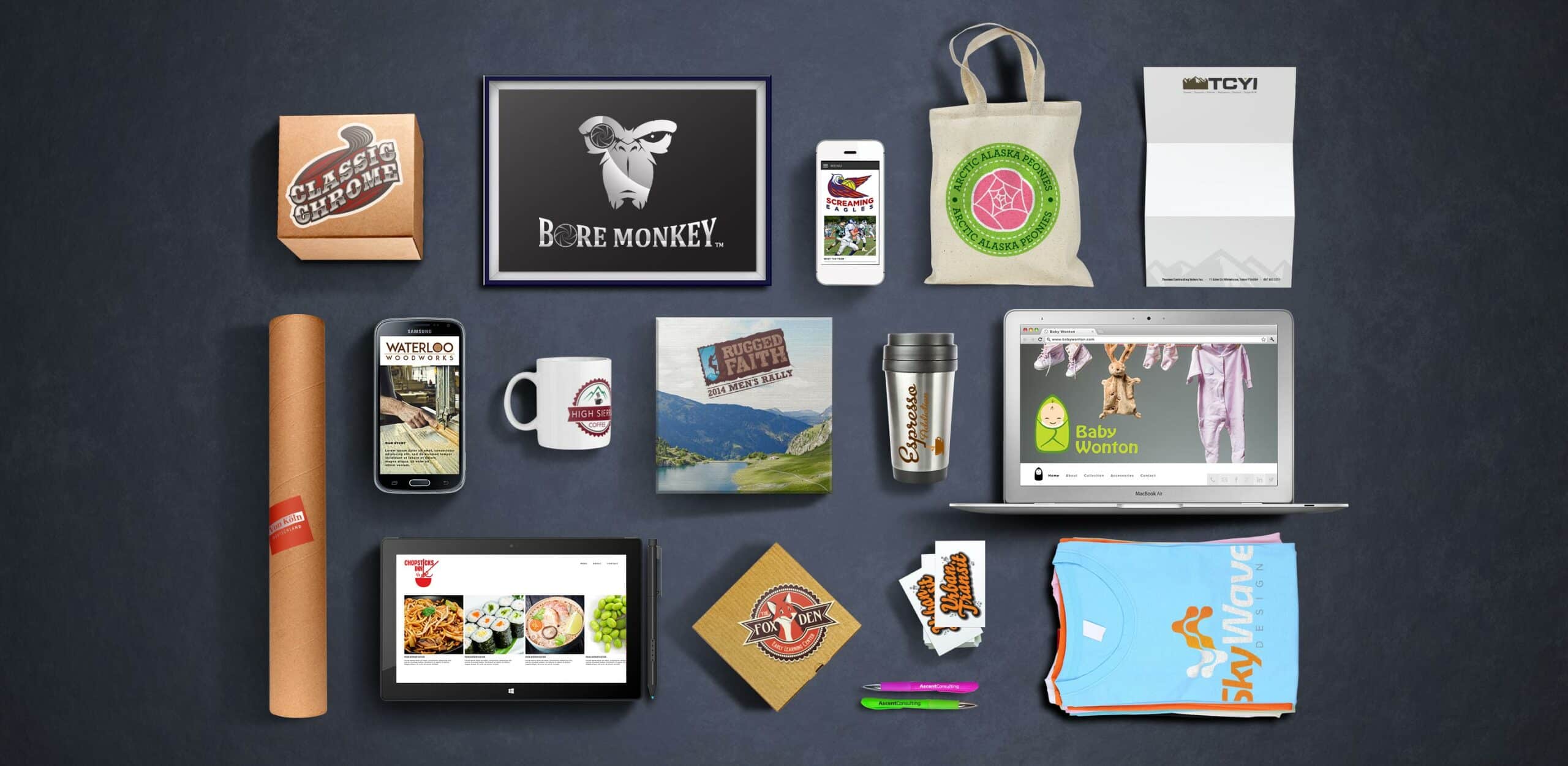A logo is one of the most important aspects of a brand. It’s the first thing potential customers see, and it can make a big difference in whether or not they choose to do business with you. A good logo design is memorable, relevant, and timeless. It should be visually appealing and easy to understand.
Here are some of the key elements of a good logo design:
Simplicity: A good logo is simple and easy to remember. It should be able to be reproduced in a variety of sizes and formats, from small business cards to large billboards.
Relevancy: A good logo is relevant to the brand it represents. The colors, fonts, and imagery should all be consistent with the brand identity.
Timelessness: A good logo is timeless. It should not be trendy or faddish. Instead, it should be a classic design that will still look good years from now.
Visual appeal: A good logo is visually appealing. It should be eye-catching and interesting to look at.
Easy to understand: A good logo is easy to understand. It should be clear what the logo represents without having to read any text.
If you’re looking to create a good logo design, it’s important to work with a professional designer who understands the principles of branding and design. A good designer will be able to create a logo that meets all of your needs and helps you achieve your brands goals.
Here are some additional tips for creating a good logo design:
- Do your research: Before you start designing, take some time to research your target market and your competition. What are your competitors’ logos like? What do your target customers like and dislike?
- Define your brand: What is your brand personality? What are your brand values? Once you have a clear understanding of your brand, you can start to translate that into a visual representation.
- Use color psychology: Color psychology can be a powerful tool in logo design. Different colors evoke different emotions, so it’s important to choose colors that are consistent with your brand personality.
- Keep it simple: A good logo is simple and easy to remember. Avoid using too many colors, fonts, or elements.
- Be creative: Don’t be afraid to be creative with your logo design. The best logos are often the most unexpected.
- Get feedback: Once you have a logo design, get feedback from friends, family, and colleagues. This will help you identify any potential problems with the design and make necessary adjustments.
Creating a good logo design is an important step in building a strong brand. By following these tips, you can create a logo that will help you stand out from the competition and attract new customers.