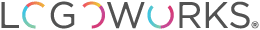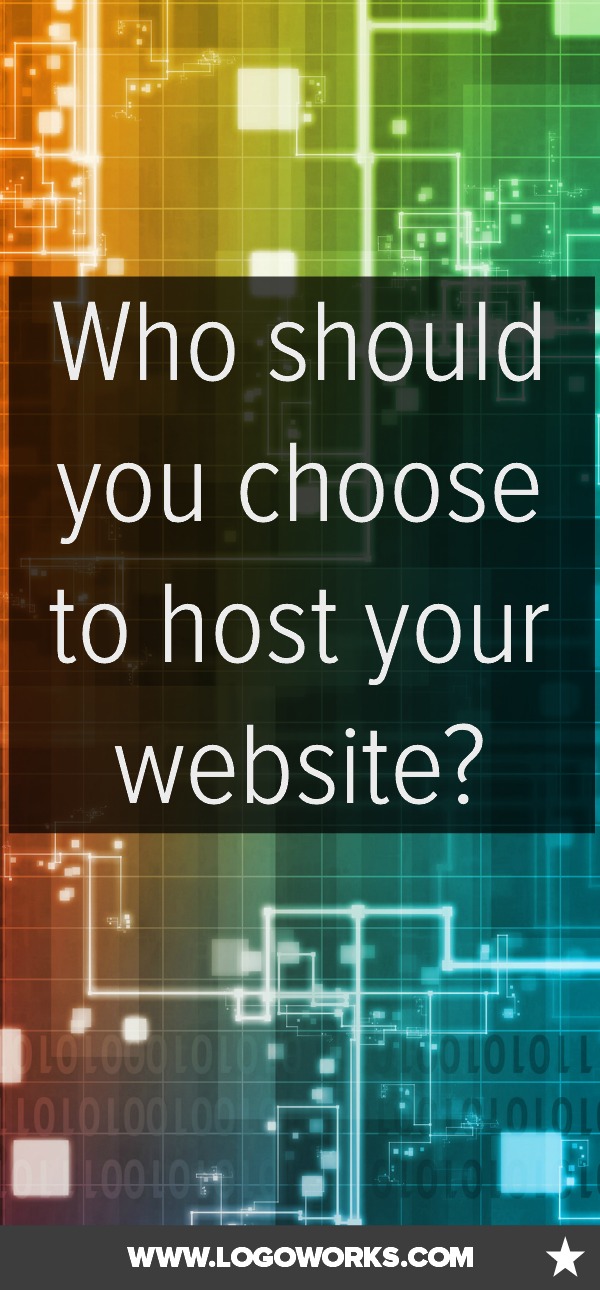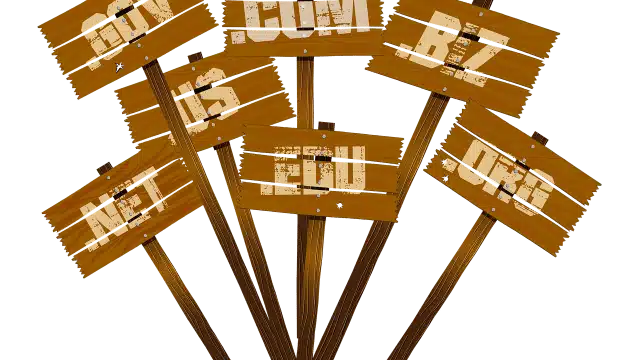You’re about to make a huge move in the digital direction and choose a host for your website. All of your ducks are in order: branding, business logo design, business plan, funding, and all of the little details you discovered along the way. Whew! A simple Google search should do the trick, but instead, your find yourself entirely slammed with hundreds of choices. Many of them you’ve heard of before, like GoDaddy and BlueHost, but you don’t really know much about these companies. You don’t know if something smaller, like FatCow, would serve you better. How could you possibly choose?
It’s a daunting question. Many of these companies give incredible discounts if you sign up for more than a year at a time, but if you don’t like your host, you don’t get your money back when you switch. Since it’s likely you’ll have a long-term relationship with your host, it’s of absolute importance that you get it right.
To make it easier, we’ve offered up a quick sampling of answers to commonly asked questions that might help you make a better decision on what exactly you need. In general, any host that has good old shared hosting will work for you and your company, as long as their uptime is good. However, sometimes you need a few more details – especially if you’re going big quickly.
Shared Hosting vs Dedicated Hosting
The vast majority of businesses that are still in infancy as companies (just because you have a cute and clever business logo design does not mean you are suddenly going to be a millionaire – yet!) are going to do just fine on shared hosting. Shared hosting simply means that your website occupies space on a server that also hosts other websites. This s an excellent option for almost everyone, and is incredibly affordable across the board.
Dedicated hosting is hosting a website on a server that is specifically for your company. If you’re enterprise level and you have top-secret data stored on your website, then dedicated hosting might be a great option. You can do this through an outside company or via VPS, which is an internal network run by an in-house IT tech that you’ve either hired or contracted with. 98% of websites that are built do just fine with shared servers, especially since plans for shared servers are quite robust these days. Here at Logoworks, we always recommend a quality shared-server host with good reviews.
WordPress Hosting vs Non-Wordpress Hosting
At Logoworks, most of the sites we build are built on WordPress, a flexible, dependable back-end system that makes page management and content management very easy and intuitive. If you have a WordPress site, make sure you go with a host that has Linux servers, as Windows servers do not support WordPress at all. Most servers do have Linux machines these days, but double-check if you’re using a smaller, lesser-known company. Many hosts now provide instant installation of WordPress when you purchase a domain through them, so you won’t even need to install it yourself.
Managed WordPress Hosting
If you do decide to go with WordPress, there is another option for hosting for you, and that is managed WordPress hosting. This is basically where you pay a hosting company to backup your website for you (this is explained below) in addition to updating your plugins and version of WordPress automatically. While this may seem tempting for those who are nervous pressing buttons and addings services they don’t really know how to use, we don’t recommend this type of hosting simply because oftentimes, these companies will do this managed hosting automatically, and when something breaks…you have to fix it. If you don’t know what you’re doing, sometimes this can create unnecessary and completely unnecessary stress.
Who should I choose for a host?
In the end, your host does very little for your company. Other than providing a place for your website to sit, a host is usually very uninvolved in your website as a whole. They give you the plot, now it’s time for you to build a house (your website), get some walls up (your business logo design, branding, product or service) and start painting. Adding a few flowers wouldn’t hurt, too.
Because a website host isn’t very involved, we just recommend choosing someone reputable, someone who has scalable services, and someone who has Linux machines. A lot of the time if you have an issue, they’re not going to be able to help at all.
Who Should I Choose if I Have No Idea What You’re Talking About, and Need a Lot of Help?
This comes down to research, research, research. You want to look for a host that either a) keeps a developer on hand or b) offers comprehensive and meaningful customer service. If something goes wrong with your website, a hosting company with good customer service can often either fix your issue or help you walk through fixing it yourself. Not ALL hosting companies – or even most – provide this level of customer service, however, so you’ll need to shop around and find the perfect one for you. Like we mentioned before, there are hundreds of options. You’ll know good customer service when you see it, even before you sign up.
I Want People to Buy Stuff on My Website, is Any Host Good Enough?
Since a website that takes credit card information needs to be a little more secure, we actually recommend you just go with Shopify – we do here at Logoworks. While we build custom layouts with custom features and intricate incorporation of your business logo design and color schemes, Shopify provides the eCommerce without any help. In addition, they host internally, so you don’t have to worry about one more set of log-in credentials. In addition, Shopify has pretty amazing customer service and can help you with just about any issue you might run into when using their services – even if we did build your website.
Are the Extras Worth It?
Most of the time, extras – while handy – are not necessary. We recommend you do always pay for one service when you decide who is going to host your website, and that is automatic backup. Automatic backup is where a duplicate of your website is stored. Usually this backup is updated once every few days and you can push a backup if you’ve made a big update to your website. If something goes down and your website goes down with it, you want to make sure you can get all of that information back. The only way to do that is to make sure your website is backed up, and the easiest way to do that is to just pay for it. Don’t lose your branding, business logo design, content, and layout because of a server hiccup.
Last Hosting Tip: Keep it All Together
Whomever you choose, make sure they have your email, your domain, and your website. Often, we get emails from customers asking us why their website is down, only to find that they simply forgot to renew the domain because it had been purchased through a secondary provider. Don’t do this. Just put them all in one place so you always know where they are, who has them, and when the company is going to charge you for them.
While your host doesn’t matter in the end, it’s still important to choose a company that knows what they’re doing, can help you when you don’t know what you’re doing, and can show off your pretty new business logo design properly without any hiccups.