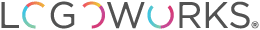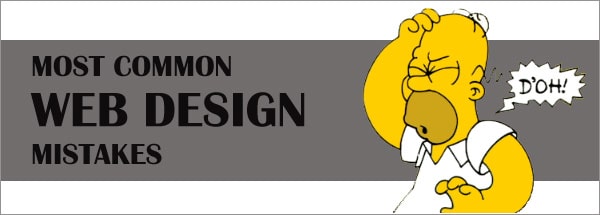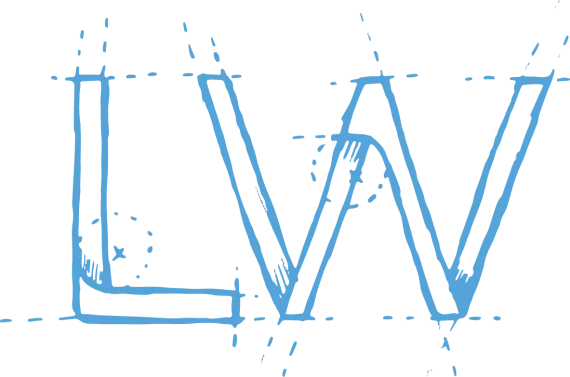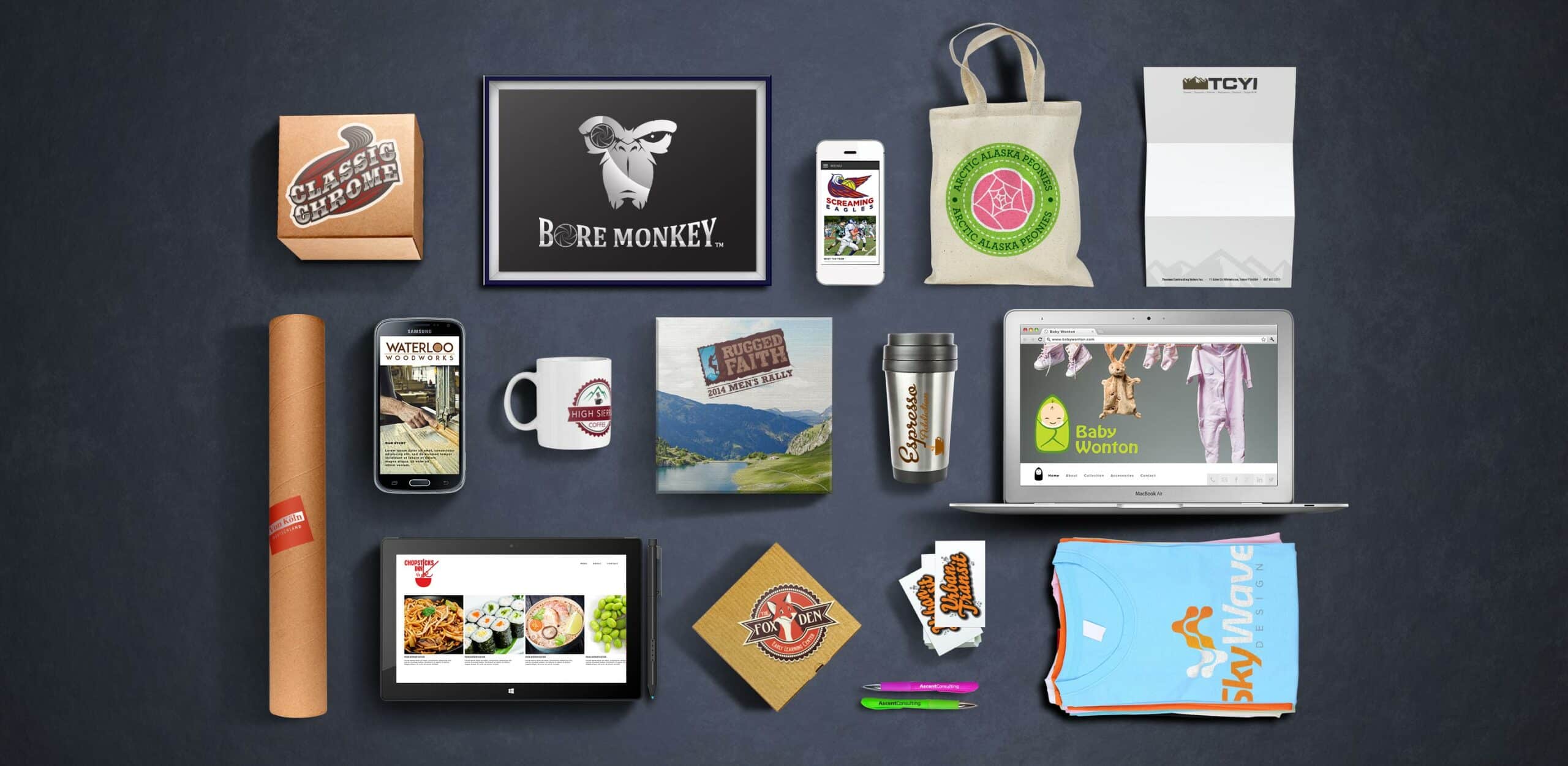With millions of websites available online, it’s no wonder that it’s difficult for a new company to stand out in the crowd. What you need to remember, however, is that a large number of these websites are poorly designed, not well-optimized for mobile devices or offer substandard content. This is where the art of web design comes into play. Your website can avoid falling into some of the usual design traps and therefore achieve greater online success. Here are the five most common web design mistakes that you’ll need to watch out for if you want to get your website noticed:
1. Too much information
Although 3D effects, sliding galleries and pop-ups can add movement, visual excitement and fun for your visitors, they can also make your website look overly busy. The simpler your design and visual effects, the easier it is for your customers to find what they’re looking for, and a non-fussy layout encourages those customers to continue browsing. Try to keep your layout clean, and don’t be afraid to allow for some white, empty space here and there. Give your customers a chance to breathe.
2. Difficult navigation
When a website is not user-friendly, it might as well not exist at all – its visitors run away and usually land over in its competitor’s corner. A messy menu with pages that are difficult to reach and explore is more of a maze than a company’s front window, and no online user has the time for this. Ensure that you keep your pages simple and clearly divided. You’ll want to create an environment that allows a person navigating your website to know exactly where to go and what is found there. Your site map should include all the necessary links, such as “About Us,” “Shipping Information,” “Sign Up,” “Contact Us,” “FAQs,” etc. Don’t make your customers have to try to search for all this information, as they will simply lose interest and leave.
3. Strong, contrasting colors
Contrasting colors are another very common web design mistake that you’ll want to avoid. Although strong, funky colors might seem fun and exciting, the truth is that readers find them difficult on the eyes and tend to get uncomfortable. Think about it: even if you were really enjoying what a website had to offer, would you still stay and explore it if the colors were making your eyes hurt? Once you leave, would you ever go back to visit that website again? Clean neutrals create a classic foundation more suitable for an occasional color pop.
4. Failing to go mobile
With the number of mobile Internet users quickly overtaking the number of desktop users, one of the biggest mistakes you can make as a business owner is to notoptimize your website for mobile devices. Although it may sound like a luxury now or something you should worry about later, there’s a good chance that your company’s missing out on potential customers by not giving visitors the opportunity to check out a mobile version of your site. If mobile users are visiting your company now and finding a messy page, they will remember not to come back again.
5. No call to action or social media buttons
A lot of website owners forget to include important call-to-action buttons like “Call Us,” “Sign Up,” “Buy Now” or “Find Out More.” Make sure you’re not one of them, as this can prove to be damaging for your business. After all, if your visitors land on your website, but their visits don’t convert to registrations or sales, then those visits are lost opportunities. The same goes for social media buttons, which make it possible for your visitors to share your content on several social platforms. If you neglect including Facebook, Twitter or Pinterest buttons, you’re making it more difficult for users to spread the word on your business. You’ll rank lower in search engines, which can cost you credibility.
Make sure to keep your website simple and clean. Avoid strong, contrasting colors, and try to make your menu and pages easy to navigate. Put all the vital links in visible places where your visitors can easily explore them, and include calls to action and social media buttons under every one of your posts. Avoid these common web design mistakes, and you’re off to a great start.